Nalgaeset is a Korean input method software for Microsoft Windows. It mainly consists of both a self-contained text editor and a universal IME for the operating system. The two programs share the common library, and support virtually every Windows platform from 95/NT4 to 10 of any languages, both 32- and 64-bit.
Unlike other IMEs, Nalgaeset is extremely customizable. It can be used to design and use virtually any Hangul input methods one can imagine for either PC or mobile device. What you can configure include individual key layout, input mode selection method, backspace key behavior, complex automata that actually make up the whole Hangul composition logic, and even more!
However, not every concept of this software has been documented in English yet. Internationally, Nalgaeset has been most popular for merely supporting Romaja (Romanized) Hangul input, which is the most straightforward method for non-Korean users. (Mac OS natively supports it, but Windows doesn’t.) But remember: it is only a very small set of features Nalgaeset can offer!
This software is a freeware that has been developed for more than a decade by one programmer. The latest version is 10.65 released on January 8, 2024.
Pick the only one package that matches your machine architecture—either 32-bit (x86) or 64-bit (x64).
In addition, please note:
Questions and comments about my program are welcome via my e-mail (sebulsik at gmail) in both English and Korean.
Since the version 10.21, Nalgaeset IME can be configured to use the Romanized input method during the
installation procedure.
You will be asked what to do with the input configuration, as depicted below:
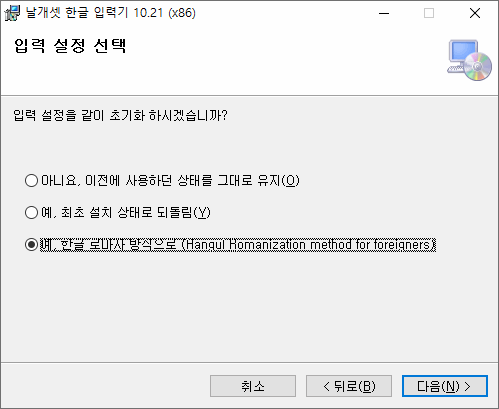
All what you need to do is to select the third item, Hangul Romanization method for foreigners,
and choose Next.
That's it once for all!
Unlike previous versions, struggling with Nalgaeset Control Panel is no longer necessary!
In Romanization method:
Contrary to what one may think of, this software contributes nothing to the operating sysetm’s native support for Korean script. The system must have the East Asian script support installed through the Control Panel before Nalgaeset can serve as a Korean IME.
Windows 8 (and later) has Modern UI that in some circumstance employs so strict security policies that it’s not even possible for an IME to share its own configuration between processes.
Before Nalgaeset can offer Romanized input under Modern UI-based Windows store apps, please make sure at least one or more “desktop apps” that use Nalgaeset IME are kept running in advance.
You may also close Nalgaeset Editor if it’s no longer needed. Please note that, however, the help document is still not available in English yet.